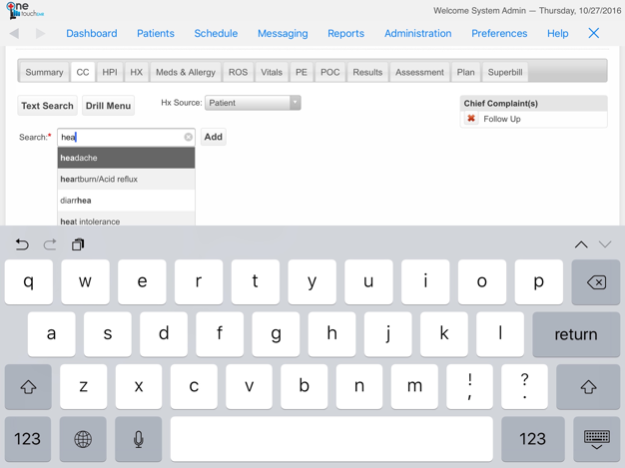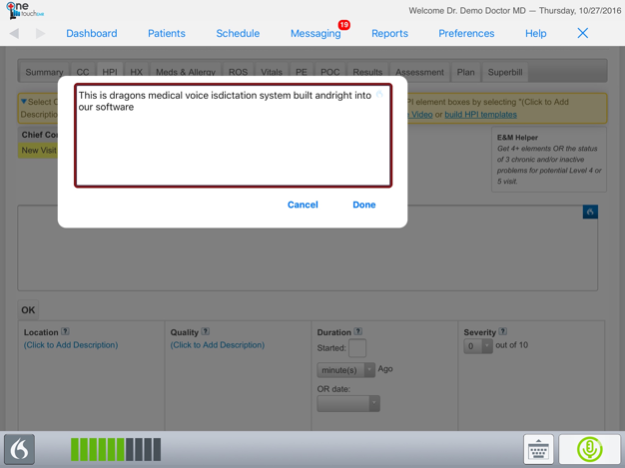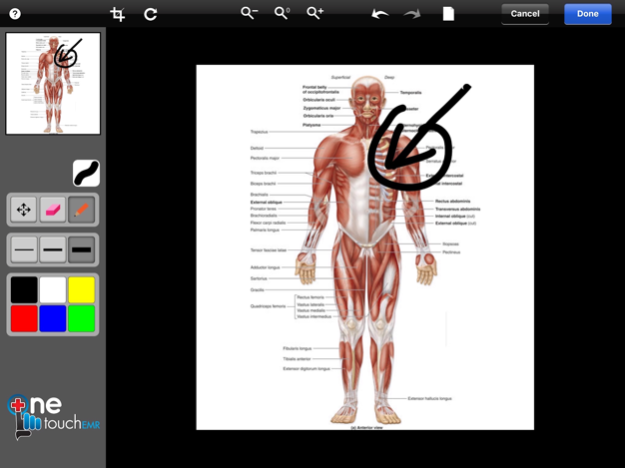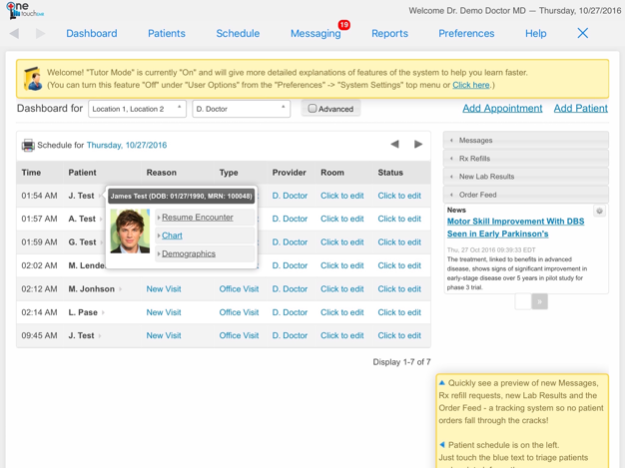OneTouch EMR 3.0.5
Continue to app
Free Version
Publisher Description
Familiar, Flexible, and Fast – OneTouch EMR!
This free EHR App was designed by a physician so the workflow mimics the way doctors think. The familiar chart-based system makes sense from the moment you login.
Key features:
•Fully Certified for Stage 1, 2, 3 Meaningful Use, and MIPS/ACI
•Fast, intuitive operation by touch, type or built-in Dragon Medical voice dictation
•Familiar, natural and customizable workflow that matches the way you work
•Patient portal – patient check-in and online form completion
•Uses E&M coding guidelines, with a built-in coding helper tool
•Compatibility with most 3rd party billing software systems
•Electronic Lab integration with most laboratories nationwide
•Built-in drawing tools for annotation of photos or standard images
•E-Prescribing and EPCS available
•No advertisements or annoying pop-up windows
Testimonials:
“One Touch is intuitive and flows the way a physician thinks.” -- Howard Anderson, MD
"This simple, yet powerful, design is what I feel sets OneTouch head and shoulders above other EMRs." -- Mollie Dorrough, MD
“It’s just a lot easier to document with your finger than a pen, and with Dragon Medical, you can dictate right into the application.” -- Simon Forster, DC
"I have been using the program without a manual; it is simple to navigate and easy for anyone to use." -- Dominique Madrigal, MA
Nov 6, 2023
Version 3.0.5
- Bug-fixes and performance improvements
About OneTouch EMR
OneTouch EMR is a free app for iOS published in the Health & Nutrition list of apps, part of Home & Hobby.
The company that develops OneTouch EMR is OneTouch EMR. The latest version released by its developer is 3.0.5.
To install OneTouch EMR on your iOS device, just click the green Continue To App button above to start the installation process. The app is listed on our website since 2023-11-06 and was downloaded 2 times. We have already checked if the download link is safe, however for your own protection we recommend that you scan the downloaded app with your antivirus. Your antivirus may detect the OneTouch EMR as malware if the download link is broken.
How to install OneTouch EMR on your iOS device:
- Click on the Continue To App button on our website. This will redirect you to the App Store.
- Once the OneTouch EMR is shown in the iTunes listing of your iOS device, you can start its download and installation. Tap on the GET button to the right of the app to start downloading it.
- If you are not logged-in the iOS appstore app, you'll be prompted for your your Apple ID and/or password.
- After OneTouch EMR is downloaded, you'll see an INSTALL button to the right. Tap on it to start the actual installation of the iOS app.
- Once installation is finished you can tap on the OPEN button to start it. Its icon will also be added to your device home screen.